Fotospeed Easybooks: making a photography portfolio with Andy Beel
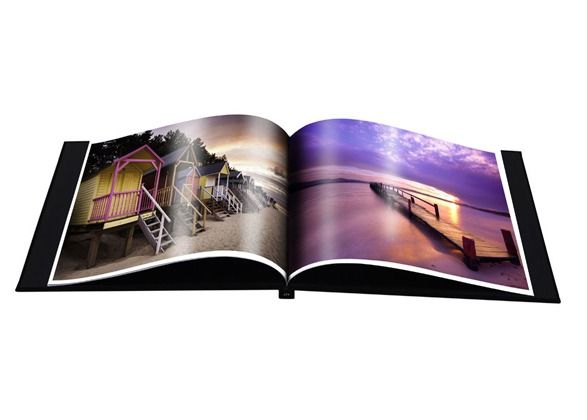
Professional photographer and monochrome printer, Andy Beel FRPS talks about creating a reusable portfolio of prints with Fotospeed’s Easybooks. Andy prints his Easybook images on Fotospeed Signature Platinum Etching 285 paper.
You can find out more about Andy here.
-->
Professional photographer and monochrome printer, Andy Beel FRPS talks about creating a reusable portfolio of prints with Fotospeed’s Easybooks. Andy prints his Easybook images on Fotospeed Signature Platinum Etching 285 paper.
You can find out more about Andy here.
A Fotospeed Easybook allows you to create a reusable portfolio album without additional tools or glue. You will have the ability to quickly and easily change the pictures, making Easybooks a great option for those who procrastinate, or like to change their mind on a regular basis. All you need to impress your friends is a photo printer, paper, and an Easybook – it’s as simple as that!
I make Easybooks to present a different aspect of my work at talks to camera clubs – each Easybook I create has 10 images printed on Fotospeed Signature Platinum Etching 285 paper.
Easybooks at a glance
* Quick and easy to use, no additional equipment needed
* Use for presentations, portfolios, gifts, and much more
* No gluing means Easybooks can be used over and over again
* Add or swap prints any time
* Suitable for all paper types and imaging processes
* Available in a variety of finishes and sizes
- Landscape and portrait: 6 x 4, 5 x 7, 8 x 6, 8 x 8, 10 x 8, 12 x 8, 12 x 12, A4, A3
- Finish: black cloth with and without window, taupe cloth with and without window, leather with and without window. Not all styles are available in all sizes



How the Easybook is made
Simply fold back the cover and insert your images. Once you release the covers, the spring-loaded spine securely grips the paper. As there are no additional tools or gluing required, you can quickly and simply replace any pages at any time.
Fotospeed Duo Papers
The Easybooks I have created so far have been monographs – a single print on the facing right-hand page. If you so desire, you could choose to print on papers from the Fotospeed Duo (double sided) range – High White Smooth Duo 225, Matt Duo 240 and PF Lustre Duo 280. With the ability to print double-sided, there is more opportunity to have a permanent record of your photographic vision.
Lightroom Printing Template Page Layouts
Lightroom is shipped with a number of page layouts. Most of us only use one print to a page most of the time, but how about trying the Custom Overlap x 3? If you feel brave you could even add your own custom user page templates.
Ensure your prints are perfectly aligned
Before placing the prints into the Easybook, I make sure all the paper edges are square and lined up. Then I put a bulldog clip on each of the 3 free edges to ensure the pages are uniformly lined up when the book spine is closed.
Printing an A4 picture on A3 paper
All prints benefit from a suitable mount or border. I print an A4 picture onto A3 paper which leaves a generous border around the print. If you do this, be sure not to forget to make the bottom border slightly bigger than the top in Lightroom.
Introduction pages
Give your work credibility by adding a title page. You may also like to add a page of Photographers Notes – this could be any technical or location details that are appropriate.
Discover how you can create reusable portfolios with Fotospeed Easybooks.
To find out more about how to get the best out of your prints, check out the rest of our blog or get in touch with our support team.
If you would like to stay on top of all the latest information from Fotospeed don't forget to sign up to our Newsletter.










