#WorldCyanotypeDay: How to create a cyanotype print
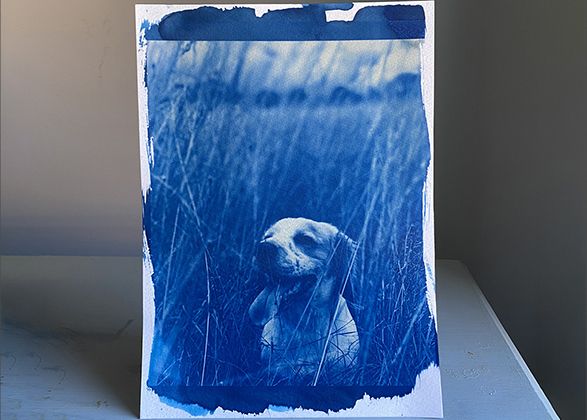
To celebrate World Cyanotype Day, we’ve decided to write a tutorial on how to make your own cyanotype prints using our Fotospeed Cyanotype Process Kit.
Cyanotype printing was discovered in 1842 by scientist, botanist and astronomer Sir John Herschel, who used Cyanotype as a way of copying notes he created. Herschel, who created the names of many moons within our solar system, also created many of the words we use today in photography, such as negative, positive and even the term photography.
Cyanotype was later used by engineers, using the blue paper as a way of producing copies of drawings, thus creating the term ‘Blueprint’. It was also a popular form of photography in the Victorian era. Infact, most images you see from this era are Cyanotype images. This jump forward in imagery later caused photography technology to develop, leaving cyanotype as a rare, but very useful form of photography.
In the modern day, Cyanotype is still a great way of adding an edge to your imagery. The deep contrast of different blues really help add depth to an image you’ve taken. It’s also a great way to go back in time, and learn the process of creating an image using acid solutions and paper, just like in years gone by. This is fun for all the family, so it's always something you can do together!
Below, we’ve devised a brief tutorial on how to create the perfect cyanotype image from one of your photos. Before beginning your cyanotype adventure, you should purchase the Fotospeed Cyanotype Process Kit, get some protective gloves, goggles, and a room free of UV light.
Step 1: Choosing the right image

The good thing about Cyanotype printing is it works well with many forms of photography. A landscape image with plenty of hills, or an image of a street with plenty going on would work well. If you’re looking to use a portrait, you want to make sure there is imagery in the background that is suitable for cyanotype. You can also unleash the forager in you and use leaves/flowers or anything else you can find. Let your imagination run wild and get creative.
Before committing to a digital image, you can test it in Photoshop by going to Menu > Adjustments > Image > Hue/Saturation and then move the saturation slider to the left. This should give you a rough idea of how it will look when finalised.
Step 2: Prepare the image and print
Once you have your image, you want to make sure you’ve edited it so it works perfectly for cyanotype printing. To do this, you want to convert your image into a negative so when it develops the image will be clear. In every kit we supply specific paper, Digital Contact Film, for printing the negative.
Step 3: Prepare the paper

Once you have your image, now is the time to use your UV light-free room. Using some of the sensitizer and the coating rods from the kit, or a brush or Jay cloth, lather this across the Fabriano paper and place this inside the box provided to dry. Once dry, you should repeat this with another coating to ensure it's fully covered.
Step 4: Let the sun shine

Once the second coat is dry, it's time to transfer your image. Place your negative on top of the Fabriano paper, sitting it in direct sunlight for around ten minutes depending on the strength of the sun. To make sure your image is transferred with clean sharp edges place a sheet of glass over the top. We have produced a contact frame as a great way to hold everything in place.
Step 5: Mix the acid solution
Whilst waiting for your image to develop in direct sunlight, now is a good time to get your solution ready. Using 40g of citric acid crystals, place them in a deep tray and cover them with a litre of water. Carefully mix the liquid until all the crystals have dissolved.
Step 6: Developing the image

Once the solution and image are ready, it's time to put your image in the solution for around 2 minutes. You should use a tweezer-like object to place/remove the image from the solution, whilst also keeping the water moving within the tray.
Step 7: Drying

Once you’ve removed the print from the solution, it's time to allow the image to dry. The best way to do this is by hanging up the print above a sink or bath. If you can’t do that, you can hang it over another tray. You should leave it to dry for around 24 hours. After 24 hours, your cyanotype will be ready to hang up on a wall, give as a gift, or add to your portfolio.
You can purchase our cyanotype process kit here.
For more tips and tricks, check out Fotospeed’s YouTube channel and sign up to the newsletter.










